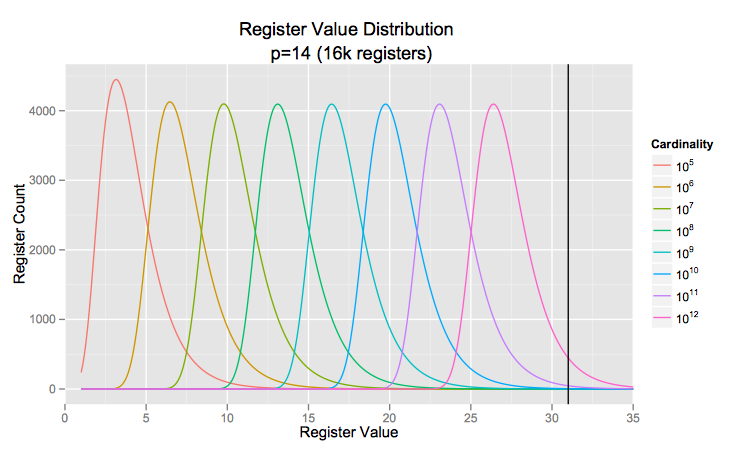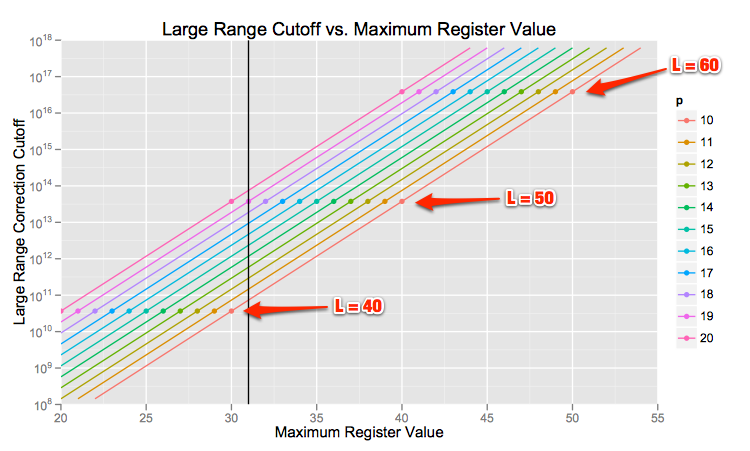On Thursday, Nov. 13th I was given the opportunity to speak at AWS re:Invent 2014 about the ad analytics products and platforms we’ve built on Redshift. My slides are available here along with what I said in the speaker’s notes.
I covered how to implement four classical ad tech queries:
- Frequency – how many ads should I show each user?
- Attribution – how much should I pay for each ad?
- Overlap – where can I find these people for cheaper?
- Ad-hoc – how can I empower my users to run their own custom queries?
I also discussed how to take maximum advantage of Redshift’s simple orchestration and provisioning to scale to as many workloads and platforms as your heart desires and save money in the process!
It was a pleasure, as usual, to present to a packed room and to discuss all the great things the team has been up to.